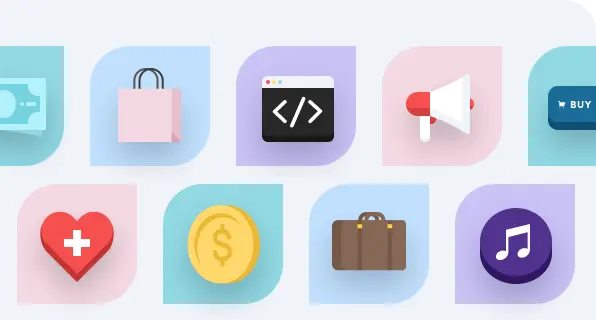10 Proven Ways to Boost Attendee Engagement Using AI Tools
Discover 10 effective AI tools to enhance attendee engagement at your events. Elevate the experience and keep your audience connected—read more!

Introduction
Planning a successful charity event is no longer just about logistics—it’s about creating meaningful moments that resonate with your audience. Today’s organizers use innovative tools to enhance attendee engagement, from live event photography that captures the energy of the room to gamification features that keep attendees excited and involved.
When attendees contribute through polls, Q&A, or networking activities, they feel more connected to your event goals. Smart tech like facial recognition technology can streamline check-in, while chatbots can promptly answer questions and guide guests through the program. By repurposing event content and offering a personalized experience, you ensure your event delivers value long after it ends. Here are some of the ways to maximize engagement with the help of AI
1. Deliver Personalized Event Content with AI to Engage Attendees
The Problem
At multi-track conferences or trade shows, event organizers struggle with attendees missing valuable sessions due to overlapping schedules. Traditional post-event materials (like generic recordings or long transcripts) are often time consuming and don’t keep attendees engaged, leading to lower ROI for your own content and fewer memorable experiences.
How It Works
AI tools use artificial intelligence to automatically generate personalized event highlights based on attendee preferences, event attendance, or engagement inside the event website or app. Instead of sharing a 2-hour video, AI curates:
- Concise transcripts with summaries (who spoke, what was said, and key takeaways).
- Highlight reels (1–3 minute branded clips attendees are excited to share on social media posts).
- Topic-tagged content (so a marketer interested in “AI in healthcare” sees clips across all relevant sessions).
This transforms missed sessions into actionable, shareable, and memorable event takeaways.
Tools You Can Use
- Otter.ai (Free plan; Pro $16.99/month) – Creates live transcripts, summaries, and integrates with Zoom.
- Descript ($12/month) – Chop long recordings into polished highlight reels.
- Ssemble (Free, Pro from $9/month) – Auto-generates TikTok/LinkedIn-style snippets from sessions.
Engagement Impact
- Attendees become active participants post-event by revisiting short clips.
- Boosts attendee satisfaction with “your personal recap” moments.
- Keeps sponsors and speakers visible through branded mentions in highlight reels.
- Event professionals gain valuable insights into what content resonated for shaping the next event.
Execution Tip
Integrate Otter.ai during the live session → export summaries → edit highlights in Descript → push clips into the event website or app → notify each attendee with a “Highlights You Missed” message.
2. Use AI Matchmaking Icebreakers to Help Attendees Contribute in Breakout Sessions
The Problem
Networking is one of the main reasons people attend events, but many struggle to start conversations in a meeting room, at booths, or during a panel discussion. Without structure, they miss out on meaningful connections, leaving event attendance numbers high but true engagement low.
How It Works
AI matchmaking platforms go beyond “you both work in marketing.” They:
- Analyze data from registration forms, LinkedIn, or session check-ins.
- Surface common goals or challenges, like “expanding into APAC.”
- Generate personalized icebreaker prompts attendees can use immediately.
Instead of “What do you do?”, AI prompts sound like:
- “Both of you attended the session on AI in retail — what was your biggest takeaway?”
- “You both manage hybrid teams — how are you handling remote collaboration challenges?”
This creates an interactive way to connect that feels natural and boosts attendee satisfaction.
Tools You Can Use
- Grip AI Matchmaking (~$5,000/event) – Enterprise networking with AI suggestions.
- Brella ($3,000–$6,000/event) – Combines AI matchmaking with meeting scheduling.
- ChatGPT API (Pay-as-you-go) – Generate low-cost personalized prompts based on survey data.
Engagement Impact
- Removes “cold networking” friction, keeping attendees engaged.
- Encourages attendees to contribute more openly to conversations.
- Creates memorable event experiences, making connections more authentic.
- Exhibitors see higher-quality leads because conversations start with relevance, not small talk.
Execution Tip
If enterprise platforms feel expensive, start lean: export attendee data → feed into ChatGPT API → generate conversation starters → upload as a PDF or inside the event website. You’ll save time while still enhancing networking.
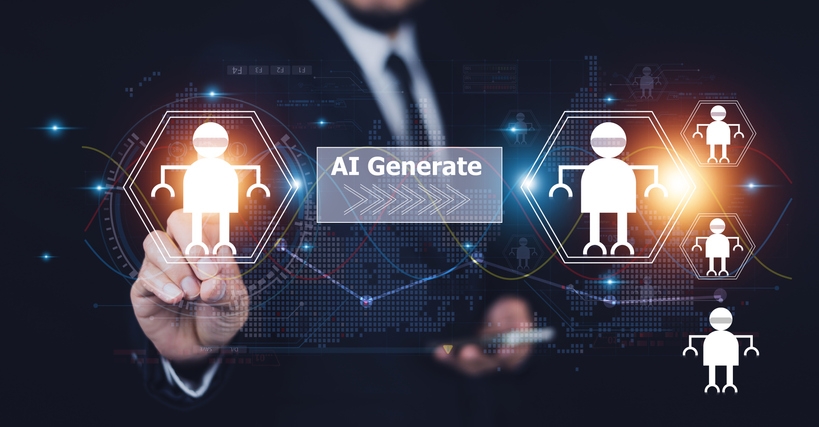
3. Boost Audience Engagement with Real-Time AI-Powered Polls
The Problem:
Most polls at events are pre-set, predictable, and don’t reflect the actual energy in the room. They’re often written weeks before the event and can feel disconnected from what attendees are really thinking or discussing. For hybrid or virtual events, this problem is magnified—remote attendees quickly disengage if they’re asked generic, irrelevant questions.
How It Works:
AI-powered polling tools dynamically analyze attendee sentiment and engagement during the event. These platforms can track real-time signals such as chat activity, emojis, or even facial recognition (for in-person events) to detect mood and interest levels. Instead of static multiple-choice questions, the AI generates polls on the spot.
For example: If a panel on marketing trends sparks a debate between “AI-driven campaigns” vs. “community-led growth,” the AI might instantly push a poll to the audience:
“Which strategy feels more realistic for your business in 2025—AI-powered automation or organic community building?”
This makes polling an extension of the live conversation instead of a side activity.
Tools You Can Use:
- Slido with AI integrations ($12/month basic) – Offers adaptive polls and word clouds that shift based on real-time feedback.
- Pigeonhole Live (~$800/event enterprise tier) – Enterprise-grade polling with AI-driven contextual question generation, perfect for hybrid events or large conferences.
Engagement Impact:
Attendees move from being passive listeners to active co-creators of the discussion. The result?
- Higher participation rates
- Stronger social sharing moments (“I voted for X in that live poll!”)
- Increased satisfaction, especially among virtual attendees
For organizers, the polling data provides real insights into audience preferences that can shape future agendas, event schedules, and content strategy.
4. Guide Event Attendees Seamlessly with Smart AI Navigation
The Problem:
Trade shows and large conferences are overwhelming. With hundreds of booths, attendees often wander randomly or stick to only the well-marketed ones, missing out on valuable connections. This hurts both attendees (who miss relevant opportunities) and exhibitors (who lose potential leads).
How It Works:
AI-powered navigation tools create personalized event maps by combining attendee tracking with real-time crowd data. Attendees are guided to booths that align with their profiles or past interests.
For example:
- If someone visits a marketing automation booth, the system might recommend:
“Next up: Booth 52 is hosting a live demo on social engagement tools—similar to what you just explored.” - For remote attendees, the AI highlights booths, demos, or exhibitor sessions in the live stream or event app.
This not only optimizes traffic flow but also reduces bottlenecks, since AI can balance crowds by suggesting quieter routes.
Tools You Can Use:
- Mapwize with AI routing (~$0.20/user/month) – Creates smart, personalized navigation paths for in-person attendees.
- Zenus AI (pricing on request) – Uses facial recognition + heatmaps to analyze crowd movement and optimize booth routing strategies.
Engagement Impact:
- Attendees feel guided and less overwhelmed, creating a smoother experience.
- Exhibitors gain higher-quality traffic, since AI directs attendees based on actual interests.
- Organizers can showcase ROI with metrics like “average booth dwell time increased by 30%.”
In short, AI routing transforms chaotic wandering into targeted discovery and meaningful networking opportunities.
5. Enhance Event Engagement Through AI-Personalized Gamification Features
Gamification is everywhere—but most event apps use the same cookie-cutter features (leaderboards, scavenger hunts, check-ins). This leads to shallow participation. Attendees who don’t find the challenges relevant simply ignore them, especially in smaller conferences or online events.
How It Works:
AI customizes quests based on attendee behaviour, interests, and activity. Instead of everyone playing the same game, challenges become unique:
- A marketer might get a branding-based scavenger hunt.
- A developer could be challenged to unlock innovation-themed clues tied to product demos.
- A remote attendee might complete tasks like answering live stream polls or engaging in chat to collect points.
Quests can also blend digital and physical experiences: e.g., snapping event photos, completing surveys, or networking with a specific type of exhibitor. AI ensures the game is always relevant to the attendee’s goals.
Tools You Can Use:
- Scavify (from $125/month) – Custom scavenger hunts with AI personalization features.
- Gamify.ai (custom pricing) – An AI gamification engine that tailors quests, challenges, and even rewards to attendee profiles.
Engagement Impact:
Gamification shifts from one-size-fits-all to highly personalized adventure. The benefits include:
- Stronger attendee participation (people play because it feels relevant, not forced)
- More social sharing (“Look, I unlocked the innovation badge!”)
- Data-driven insights for organizers on what types of experiences drive engagement
The end result: attendees leave with a memorable, story-worthy experience—and event planners collect insights that inform future event engagement strategies.

6. Streamline Breakout Sessions with AI-Moderated Q&A That Prioritizes Insights
The Problem:
Live Q&A sessions often spiral into chaos—irrelevant, repetitive, or spammy questions flood in, and moderators struggle to filter them in real time. As a result, truly valuable attendee questions get buried, leaving the audience feeling unheard and disengaged.
How it Works:
AI moderation tools integrate directly into event apps or live streams. As questions roll in, the AI:
- Filters duplicates (saving moderators time).
- Ranks questions by relevance and sentiment (e.g., “most liked,” “most controversial,” “most urgent”).
- Flags inappropriate or off-topic queries automatically.
This ensures panelists only see high-quality, high-interest questions, making the session feel curated and responsive.
Tools:
- Slido AI moderation – $12/month, integrates with Zoom, Webex, and MS Teams.
- Allseated EXVO with AI filters – Custom pricing, ideal for large-scale conferences with multiple simultaneous sessions.
Engagement Impact:
- Keeps audience engaged because their top concerns rise to the surface.
- Encourages more participation since attendees know their questions won’t get lost.
- Saves event management teams time by automating moderation.
- Panels feel sharper, smarter, and more relevant—boosting overall attendee experience.
7. Foster Meaningful Connections Using AI Networking Heatmaps
The Problem:
Networking is a huge draw at events, but attendees often miss the “hot” spots where the best conversations are happening. Without visibility, they risk wandering into empty spaces or missing high-value interactions.
How it Works:
AI-powered cameras and badge data track foot traffic and interaction density in real time. This information is visualized on heatmaps inside the event app, showing where the most active conversations, booth visits, or breakout sessions are happening. AI can even highlight trending topics within those spaces—so attendees know not just where to go, but why.
Tools:
- Zenus AI Heatmaps – Pricing based on event size, uses ethical computer vision (no facial recognition).
- ExpoFP + AI overlays – Starting at $100/event, overlays attendee flow data on booth maps.
Engagement Impact:
- Attendees can instantly engage where the action is, instead of wandering.
- Exhibitors benefit from data-driven insights into booth traffic for better marketing efforts.
- Event planners can adjust event logistics in real time, for example opening extra networking lounges where clusters form.
- Creates a dynamic and exciting atmosphere, where attendees feel guided and in control of their own experience.
8. Create a Personalized Experience with AI-Generated Learning Paths
The Problem:
At large events, attendees face session overload—dozens of parallel tracks, panels, and workshops. Many end up randomly picking sessions, which reduces learning value and leaves them disengaged.
How it Works:
AI recommends a personalized event agenda, similar to Netflix or Spotify recommendations. It analyzes:
- Attendee registration data and stated interests.
- Session popularity and peer engagement.
- Real-time behavior (e.g., booths visited, sessions rated).
The AI then updates suggestions dynamically—if someone skips a session or shows interest in sustainability topics, it reshapes their next recommendations instantly.
Tools:
- Swapcard AI agenda personalization – Around $5,000/event, designed for mid-large conferences.
- Brella AI Networking & Agenda – $6,000+/event, combines matchmaking with personalized content journeys.
Engagement Impact:
- Attendees feel like the event was designed just for them, boosting satisfaction.
- Keeps the audience engaged throughout, since sessions align with individual goals.
- Event planners gain insight into which content performs best, guiding future event planning.
- Demonstrates truly innovative applications of AI technology in event management, while helping attendees save time and avoid decision fatigue.

9. Improve Speaker and Audience Engagement with AI Emotion Recognition
The Problem:
In most events, speakers only learn whether their session resonated after the fact—through surveys or scattered comments. By then, it’s too late to course-correct. A disengaged room not only hurts the speaker but also risks losing audience energy for the rest of the event.
How it Works:
AI-powered emotion recognition tools analyze facial expressions, micro-reactions, and engagement levels in real time through cameras or event apps. The system continuously measures whether attendees are attentive, confused, excited, or losing focus. This data is delivered privately to the speaker or moderator as simple cues (“energy drop – switch tone” or “audience amused – keep pace”).
For event planners, these analytics can also be compiled into post-session dashboards, giving insights into which content formats worked best and where engagement dipped. This helps speakers improve future presentations while allowing organizers to save time in post-event feedback collection.
Tools:
- Affectiva Emotion AI (custom pricing) – Recognizes facial expressions and maps emotions.
- Zenus AI sentiment recognition (~$0.30/attendee/hour) – Real-time analysis of audience engagement levels.
Engagement Impact:
Instead of one-way monologues, sessions become two-way experiences where the audience’s emotions actively shape delivery. Speakers feel empowered to adjust tone, speed, or storytelling on the spot, while attendees feel understood and valued. This ensures you truly engage attendees instead of just presenting to them.
10. Extend Engagement After the Event with AI-Powered Follow-Ups
The Problem:
For most events, engagement ends the moment attendees walk out. They forget half of what they experienced, and exhibitors lose the momentum they built. Traditional follow-up emails feel generic and fail to capture the attendee’s unique journey.
How it Works:
AI extends the event lifecycle by delivering hyper-personalized post-event experiences. Instead of sending the same “thank you” email to all, AI systems can generate:
- Personalized summaries of sessions an attendee actually joined.
- Suggested networking follow-ups with people they connected with.
- Curated recommendations for upcoming events, resources, or your own content library.
- Solutions to common challenges in managing event registrations.
- AI-driven chatbots that answer event-related questions weeks later.
This approach doesn’t just keep the event top of mind; it transforms one-time attendance into an ongoing relationship.
Tools:
- HubSpot AI (Marketing Hub Pro, $800/month) – Automates personalized nurturing workflows.
- ChatGPT fine-tuned assistants (API pricing, scalable) – Create branded AI assistants to share session recaps, answer FAQs, or recommend your own content to attendees.
Engagement Impact:
Instead of an abrupt stop, the event becomes a continuing journey. Attendees feel like the value extends far beyond the venue, while exhibitors and organizers maximize ROI through event engagement ideas and extended audience engagement. This ensures attendees don’t just remember the event—they keep interacting with your brand long after.
Pro Tip for Event Planners
To maximize ROI, combine multiple AI tools instead of treating them in silos. For example, use AI-generated recaps (Otter.ai) → feed insights into AI-powered matchmaking (Grip) → drive engagement with AI-personalized gamification (Scavify).
Transform Your Event Engagement Strategy with Artificial Intelligence & Azavista
Wrapping up a charity event shouldn’t just mean closing the doors—it’s about ensuring the impact lasts. By blending creativity with smart technology, you can enhance attendee engagement, keep attendees excited, and make your event goals shine long after the day ends. From event photography that tells a story to gamification features that turn guests into active participants, every detail contributes to a more memorable experience. The future of events is about connection, personalization, and giving people meaningful ways to contribute.
Want to streamline all these AI-powered personalization strategies in one place? Explore Azavista’s event management platform, where AI-powered personalization meets seamless attendee engagement.
More Event Management