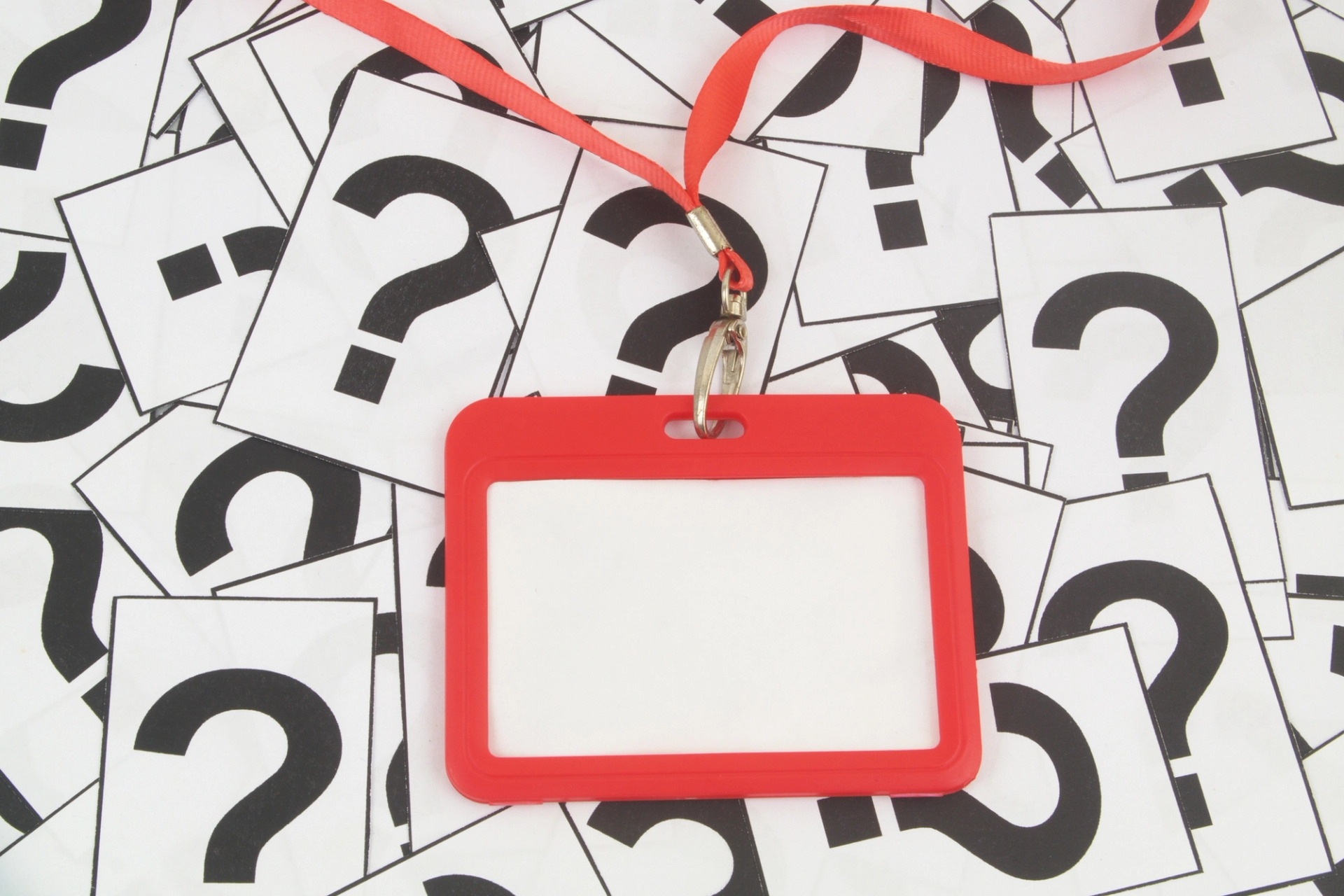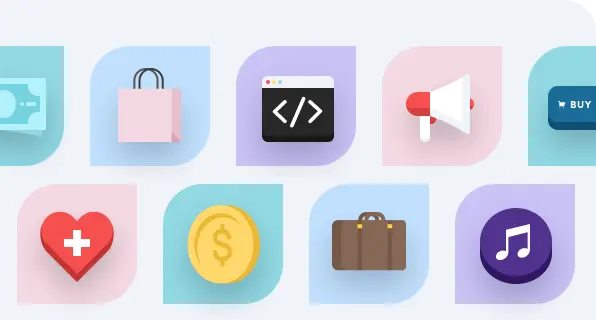How to Choose the Right Onsite Badge Printing Solution
In this blog, we explore the importance of onsite badge printing for events, offering benefits like flexibility, cost-effectiveness, and enhanced professionalism. By utilizing advanced badge printers and software, organizers can streamline registration, accommodate last-minute changes, and improve attendee experience. Learn how to choose the right badge printing system for your event.

In today's fast-paced event industry, efficient onsite badge printing is crucial for creating a smooth attendee experience. Whether you're organizing a conference, trade show, or corporate event, onsite event badge printing has revolutionized the way event organizers manage registrations and create personalized name tags.
From conference badge printers to , the right onsite badge printing system can streamline your processes and enhance professionalism.
This comprehensive guide will walk you through everything you need to know about on-site badge printing, from understanding the technology to selecting the best conference badge printing solution for your specific event needs.
How to Choose the Right Onsite Badge Printing Solution: Understanding the Basics
Onsite badge printing, also known as conference badge printing, is the process of producing event badges or conference name tags for your attendees in real time at the event venue, streamlining the registration process and managing event check ins. This technology allows event organizers to print high-quality, personalized badges as attendees arrive, eliminating the need for pre-printed badges and enabling last-minute changes or additions.
Customized badges play a crucial role in enhancing the overall attendee experience by allowing organizers to create fully personalized badges for each attendee.
Introduction to Event Badge Printing
Event badge printing is a crucial aspect of event planning that requires attention to detail. A high quality badge reflects the professionalism of an event and enhances the attendee experience. Onsite badge printing allows event organizers to print badges quickly and efficiently during the event, ensuring a seamless check-in process. With the right badge printing software and equipment, event planners can create personalized badges that include attendee names, company names, job titles, and QR codes or barcodes. This not only streamlines the check-in process but also provides a professional and polished look to the event.
Benefits of Onsite Badge Printing
Onsite badge printing has become a crucial aspect of event management, offering several key benefits that enhance the overall attendee experience and improve event logistics. Whether it’s accommodating last-minute changes, reducing waste, or providing a more personalized and professional look, onsite printing offers a versatile solution. It ensures badges are accurate and up-to-date while streamlining the check-in process to minimize wait times.
Onsite badge printing is particularly beneficial for large scale events due to its ability to handle high volumes efficiently.
Instant badge printing contributes to a seamless check-in process by allowing high-quality badges to be printed on-site, integrating with check-in kiosks and mobile devices for fast and efficient service.
- Flexibility: Accommodate last-minute registrations and changes effortlessly.
- Cost-effectiveness: Reduce waste from unused pre-printed badges.
- Professionalism: Create crisp, high-quality badges that enhance your event’s image.
- Efficiency: Streamline the check-in process and reduce wait times.
- Customization: Easily personalize badges with attendee information, session tracks, or sponsorship details.
- Data Accuracy: Ensure up-to-date information on badges by printing on-demand.
- Enhanced Security: Implement advanced security features like RFID or barcodes on-site.
Benefits of Personalized Badges

Personalized badges offer a range of benefits for events, including improved attendee experience, enhanced security, and increased efficiency. By including attendee details such as name, title, and company, badges can help facilitate networking and connections among attendees. Additionally, personalized badges can be used to control access to certain areas of the event, ensuring that only authorized attendees can enter. With onsite badge printing, event organizers can also make last-minute changes to badge designs or print replacement badges for lost or damaged ones. This flexibility and customization make personalized badges an essential component of any successful event.
Types of On-Site Event Badges
When planning your event, it’s essential to consider the various types of badges that can be produced using onsite badge printing systems:
- Standard Name Badges: Simple badges displaying the attendee’s name and organization. Producing high quality badges is crucial for a professional look and enhancing the overall attendee experience.
- Role-Based Badges: Badges that indicate the attendee’s role (e.g., Speaker, VIP, Staff).
- Access Control Badges: Badges with RFID or barcode technology for controlled access to different areas.
- Session-Specific Badges: Badges that display an attendee’s chosen sessions or tracks.
- Meal or Dietary Requirement Badges: Badges indicating specific meal preferences or allergies.
- Networking Badges: Badges designed to facilitate networking, often including interests or conversation starters.
- Sponsor Badges: Special badges for event sponsors, often with prominent branding. Including sponsor logos can significantly enhance the professional appearance of event badges.
- Media Badges: Distinct badges for press and media representatives.
- Exhibitor Badges: Badges for booth staff and exhibitors, often with company branding.
- Multi-Day Event Badges: Badges that change color or design each day for security purposes.
Types of Onsite Badge Printers
- Thermal Printers: Ideal for high-volume printing, these printers use heat to create images on specially coated paper. On demand printing is crucial for producing badges quickly during events, minimizing wait times and keeping queues short.
- Inkjet Printers: Suitable for full-color badges with complex designs.
- Laser Printers: Offer high-quality printing for professional-looking badges.
- All-in-One Badge Printing Systems: Combine printing, encoding, and laminating capabilities in one device.
- Mobile Badge Printers: Portable printers for on-the-go badge printing at multiple check-in points. Quick badge printing plays a vital role in reducing wait times for attendees, enhancing the overall event experience.
Key Features to Look for in an Onsite Badge Printing System
When selecting an onsite badge printing solution, consider the following features:
- Print Speed: Look for printers that can handle your expected volume of attendees efficiently.
- Print Quality: Ensure the printer can produce clear, legible text and sharp graphics.
- Connectivity Options: Choose printers that offer various connection methods (USB, Wi-Fi, Ethernet) for flexibility.
- Durability: Opt for robust printers that can withstand the demands of event environments.
- Compatibility: Ensure the printer works with your chosen event management software and integrates seamlessly with the for smooth operation.
- Media Versatility: Select printers that can handle various badge sizes and materials.
- Energy Efficiency: Consider printers with low power consumption for sustainability.
- Ease of Maintenance: Look for printers with easy-to-replace components and supplies.
Integration Capabilities
Seamless integration with the event's registration system is crucial for smooth operation, minimizing potential issues during the check-in process.
Data Management
An event management platform can enhance the overall event experience through real-time capabilities, streamlining onsite processes like instant badge printing and seamless check-in integration.
Security and Data Protection
Ensuring the security and protection of attendee data is a top priority for event organizers when it comes to onsite badge printing. Event badge printing software should have advanced security features, such as encryption and secure data storage, to safeguard sensitive information. Onsite badge printing systems should be designed with access control in mind, allowing only authorized attendees to access certain areas or events.
QR codes and barcodes can be used to enhance security and track attendee movements, providing real-time data on event attendance and engagement. Event organizers should consider implementing a secure check-in process, using self-check-in kiosks or mobile apps to minimize the risk of data breaches. Onsite badge printing software should be compliant with major data protection regulations, such as GDPR and CCPA, to ensure the secure handling of attendee data.
Event planners should conduct regular security audits to identify potential vulnerabilities and ensure the integrity of their onsite badge printing system. By prioritizing security and data protection, event organizers can provide a seamless and secure event experience for their attendees.
System Requirements
Onsite badge printing systems require specific hardware and software requirements to function efficiently. Event organizers should ensure that their onsite badge printing software is compatible with their event management platform and registration system. A reliable internet connection is necessary for onsite badge printing, as well as a sufficient power supply to support the printing process.
Event planners should consider the minimum system requirements for their onsite badge printing software, including operating system, processor speed, and memory. Onsite badge printing systems should be designed to handle large volumes of data and printing requests, ensuring a smooth check-in process for attendees. Event organizers should test their onsite badge printing system before the event to ensure that it meets the necessary system requirements and functions as expected.
By understanding the system requirements for onsite badge printing, event planners can avoid technical issues and provide a seamless event experience. Regular software updates and maintenance are essential to ensure the ongoing functionality and security of the onsite badge printing system.
Hardware and Software Compatibility
Ensuring hardware and software compatibility is crucial for a seamless onsite badge printing experience. Event organizers should choose onsite badge printing software that is compatible with their existing event management platform and registration system. Onsite badge printing systems should be designed to work with a variety of hardware devices, including printers, scanners, and mobile devices.
Event planners should consider the compatibility of their onsite badge printing software with different operating systems, including Windows, macOS, and mobile devices. Onsite badge printing systems should be able to integrate with other event technologies, such as self-check-in kiosks and mobile apps. Event organizers should test their onsite badge printing system with different hardware and software configurations to ensure compatibility and functionality.
By ensuring hardware and software compatibility, event planners can avoid technical issues and provide a seamless event experience for their attendees. Regular software updates and maintenance are essential to ensure ongoing compatibility and functionality of the onsite badge printing system.
Choosing the Right Software for Onsite Badge Printing
The software you use for onsite badge printing is just as important as the hardware. Event badge printing software plays a crucial role in creating effective event badges by ensuring high-quality design and efficient printing processes. Here are some factors to consider:
1. Integration Capabilities:
- Seamless integration with your event registration system
- Ability to import attendee data from various sources (CSV, Excel, APIs)
- Compatibility with different badge printer models
2. User-Friendly Interface:
- Intuitive design for easy operation by staff
- Customizable dashboard for quick access to essential functions
- Multi-language support for international events
3. Customization Options:
- Flexible badge template creation and modification tools
- Support for various badge sizes and orientations
- Ability to incorporate dynamic QR codes or barcodes
- Onsite badge printing software is essential for providing quick and efficient badge printing and customization options tailored to various event types.
4. Data Management:
- Robust attendee database with search and filter capabilities
- Real-time synchronization across multiple check-in stations
- Data encryption and secure storage features
5. Reporting and Analytics:
- Comprehensive reporting on check-in processes and attendance
- Real-time event metrics and visualizations
- Export options for post-event analysis
6. RFID and Access Control:
- Support for RFID encoding during the printing process
- Integration with access control systems
- Ability to manage and track attendee movements
7. Mobile Check-In Capabilities:
- Companion mobile app for roaming check-ins
- Ability to print badges from mobile devices
8. Offline Functionality:
- Capability to operate without constant internet connectivity
- Data syncing when the connection is restored
9. Multi-Event Management:
- Support for managing multiple events simultaneously
- Ability to clone event settings for recurring events
10. Support and Training:
- Availability of customer support during event hours
- Access to training resources and documentation.
Badge Printing App
A badge printing app is a software solution that enables event organizers to design, print, and manage badges onsite. These apps often integrate with and can pull attendee data directly from the registration system. This streamlines the badge printing process, reducing errors and saving time. Many badge printing apps also offer customizable badge designs, allowing event planners to create badges that match the event’s branding and theme. With a user-friendly interface and real-time data synchronization, badge printing apps make it easy to manage and print badges onsite, ensuring a seamless and efficient check-in process.
Badge Design Considerations
The design of your event badges plays a crucial role in their effectiveness and the overall attendee experience.
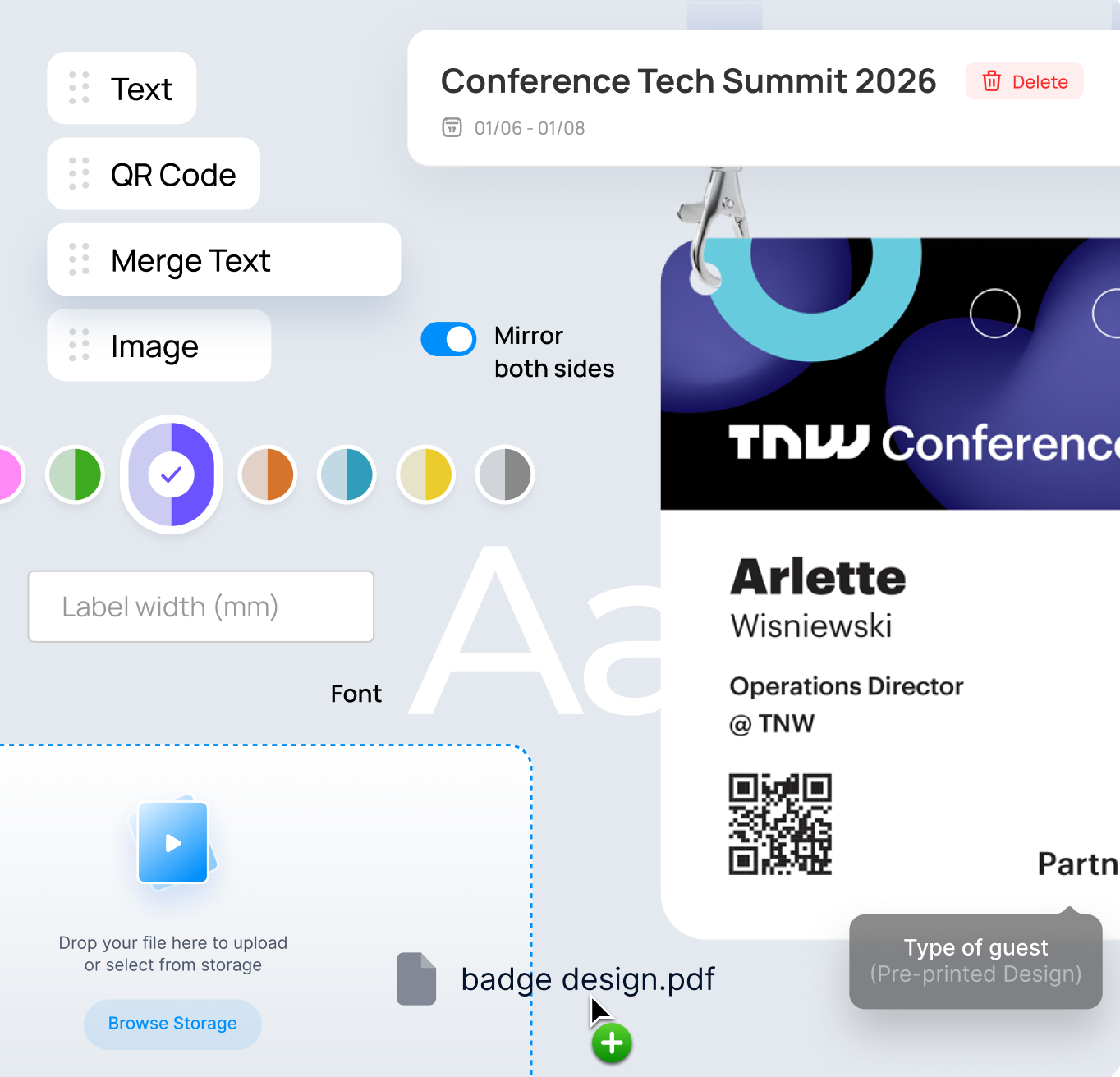
1. Color and Quality:
- Choose high-quality, fade-resistant inks for vibrant, long-lasting colors
- Consider color-coding badges for different attendee types or access levels
- Use contrasting colors for improved readability
- Ensure the printer can accurately reproduce your brand colors
2. Badge Material:
- Select durable materials that can withstand the event duration
- Consider eco-friendly options like recycled or biodegradable materials
- Choose materials compatible with your chosen printer type
3. Layout and Information Hierarchy:
- Prioritize essential information (name, company, role) for easy readability
- Use appropriate font sizes and styles for different information types
- Include white space for a clean, uncluttered look
4. Branding Elements:
- Incorporate event logos and sponsor branding tastefully
- Use consistent design elements across all badge types
- An effective event badge printing solution is crucial for creating visually appealing and informative badges.
5. Security Feature:
- Include holograms or watermarks for added security
- Implement UV printing for covert security elements
6. Lanyard and Attachment Options:
- Choose lanyards that complement your badge design
- Consider adjustable lanyards for comfort
- Offer alternative attachment options like clips or pins
- Use branded lanyards for additional sponsorship opportunities
7. Sustainability:
- Opt for recyclable badge holders and lanyards
- Implement a badge recycling program at the end of your event
8. Readability at a Distance:
- Use large, clear fonts for names and essential information
- Consider oversized badges for improved visibility in large venues
9. Special Features:
- Include a schedule at-a-glance on the back of the badge
- Add QR codes linking to personalized event information
- An effective onsite event badge design is essential for enhancing the attendee experience.
Sustainability and Eco-Friendly Solutions
Event organizers are increasingly looking for sustainable and eco-friendly solutions for their onsite badge printing needs. Onsite badge printing systems can be designed to minimize waste and reduce the environmental impact of events. Event planners should consider using recyclable or biodegradable materials for their badges, such as paper or cardboard.
Onsite badge printing software can be designed to reduce paper waste by allowing attendees to access their badges digitally. Event organizers should consider using energy-efficient printers and minimizing energy consumption during the printing process. Onsite badge printing systems can be designed to promote sustainability by encouraging attendees to reuse their badges or return them at the end of the event.
By adopting sustainable and eco-friendly solutions for onsite badge printing, event planners can reduce their environmental footprint and promote a positive brand image. Event organizers should consider partnering with suppliers who share their commitment to sustainability and can provide eco-friendly solutions for onsite badge printing.
Best Practices for Implementing Onsite Badge Printing
- Test Your Setup: Conduct thorough testing of your badge printing system before the event.
- Train Your Staff: Ensure all team members are familiar with the badge printing process.
- Have a Backup Plan: Prepare contingencies for potential technical issues.
- Optimize Your Check-In Flow: Design your check-in area to accommodate the badge printing process smoothly. Effective badge printing systems are crucial for managing and enhancing overall event operations.
- Use High-Quality Supplies: Invest in quality badge stock and printer supplies for the best results.
- Pre-Print Common Badges: Consider pre-printing badges for VIPs or speakers to expedite their check-in.
- Monitor Printer Status: Keep an eye on ink or ribbon levels and have replacements ready.
- Provide Self-Service Options: Offer self-check-in kiosks for tech-savvy attendees to reduce lines. These options contribute to a seamless event experience for both organizers and attendees.
Event Check-In
The event check-in process is a critical component of any event, and on site badge printing can play a key role in streamlining this process. By printing badges onsite, event organizers can reduce wait times and minimize the risk of lost or damaged badges. Self-check-in kiosks can also be used to further streamline the process, allowing attendees to print their own badges and reducing the need for manual check-in. With the right badge printing software and equipment, event planners can create a seamless and efficient check-in process that sets the tone for a successful and enjoyable event. By incorporating QR codes, barcodes, and other security features, event organizers can also ensure that only authorized attendees can enter the event, adding an extra layer of security and control to the check-in process.
Measuring the Success of Your Onsite Badge Printing Process
Use these metrics to evaluate and improve your badge printing process:
1. Quantitative Metrics:
- Average check-in time per attendee
- Peak check-in rate (attendees per hour)
- Percentage of attendees checked in before the event started
- Number of reprints due to errors
- Importance of using specialized badge printing software for large events to manage complex registration and printing needs
2. Qualitative Feedback:
- Staff feedback on software and hardware usability
- Attendee satisfaction with the check-in process
- Quality and durability of badges throughout the event
- Need for high-speed, high-capacity printing solutions for larger events to ensure a smooth registration process
Pro Tip: Use a simple post-event survey to gather attendee feedback on the check-in process.
Trends in Onsite Badge Printing Technology
As enterprise events evolve, staying ahead of key trends is essential. From AI-driven solutions to sustainable practices and enhanced security, these emerging developments are shaping the Look out for the below trends in onsite badge printing technology.
- Integration with Mobile Check-In: Combining with onsite printing for a hybrid approach.
- Enhanced Security Features: Integration of RFID and NFC technologies for improved access control.
- Artificial Intelligence: AI-powered systems for predictive badge printing and optimized check-in flows.
- Augmented Reality Integration: AR-enabled badges for interactive event experiences.
- Biometric Integration: Incorporating facial recognition or fingerprint data for enhanced security.
- Smart Badges: Electronic paper displays for dynamically updated information.
Conclusion: Making the Right Choice for Your Event
Selecting the for your event requires careful consideration of your specific needs, budget, and event size. By understanding the available options and following best practices, you can implement a system that enhances your attendees’ experience and streamlines your event management processes. Proper preparation and organization for the next event using appropriate badge printing software can make a significant difference in its success.
Remember, the right onsite badge printing solution can significantly impact the success of your event. Take the time to research, test, and choose a system that aligns with your event goals and provides a seamless experience for both your staff and attendees. Onsite event badge printing is crucial in creating a streamlined and engaging experience for attendees, enhancing the check-in process and overall impression of the event.
By investing in a quality onsite badge printing system, you’re not just printing name tags – you’re creating a professional, efficient, and memorable first impression for your event attendees. Whether you’re organizing a small conference or a large-scale exhibition, the right badge printing solution can elevate your event to the next level of professionalism and attendee satisfaction.
More Onsite Badge Printing